Ligatures in st
Recently I’ve been doing some Haskell programming. Haskell is one of those cool functional programming languages that really I’m learning as much for the mind-shift it brings (functional vs imperative programming) as for the potential to use a new language in a new project.
Haskel uses a lot of symbols – this steepens the learning curve a bit but for the benefit of saving keystrokes later.
For instance, check out this chunk of haskell code:
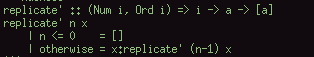
Don’t worry too much about what this function does – in this post I’m just going to focus on how it looks. As I mentioned briefly in previous posts I use st - simple terimal from the suckless guys. Of course I maintain my own build - like most people do.
When I started in with Haskell - it didn’t take long for me to get really tired of looking at it. So many ascii arrows and symbols! I realized I needed to patch my terminal to support ligatures.
I headed to the suckless st patches page and
quickly found the
ligatures patch. This patch is a
little trickier than most because i also use the boxdraw patch, but it wasn’t
too hard to integrate into my build. 10 minutes later I had ligatures working
in my terminal which turns the previous chunk of ugly code into the following
fun and easy on the eyes look:
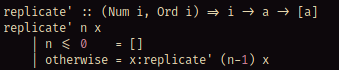
I highly recommend using ligatures in your IDE